6th Grade Math
ONLINE CLASS:
All of 5th and 6th Grade is now working from Canvas. You can log in HERE. If you aren’t sure about your login information please contact me immediately. You can email me at fmartin@columbushumanitiesata.org. You can also find more information by logging into Google Classroom but we are not using Classroom beyond that.All 5th and 6th grade teachers are having office hours from 11:00am – 12:00 pm Monday Tuesday Wednesday Thursday and Friday. You can find the meeting link in Canvas or Google Classroom . You are NOT required to come to the office hours but we will be in there to answer any questions you may have.
Our live classes will continue to be on Thursdays. For Fifth grade it is 11:00am – 11:59am. For Sixth grade it is 12:00pm – 12:59 pm. Log into Canvas at that time an you can join the class via the big blue button. I will also be posting recordings of our meetings at a later point so that you can see whatever you missed.
Keep checking back for more.
Join from Meet
In Meet, you can select a scheduled event or you can enter a meeting code or nickname.
Select a scheduled event:
- In a web browser, enter https://meet.google.com/.
- Select the meeting from your list of scheduled events.
- Click Join now.
Enter a meeting code or nickname:
- In a web browser, enter https://meet.google.com.
- Click Join or start a meeting.
- Enter a meeting code or nickname.
- The meeting code is the string of letters at the end of the meeting link. You don’t have to enter the hyphens.
- A nickname is a meaningful phase, such as “our-meeting”. Other people in your organization can join the same meeting if they use the same nickname.
- If your organization has purchased and installed a Meet hardware device, you can also type the meeting code or nickname into that device.
- Leave the field blank to start a new meeting with a new code.
- Click Continue and then Join now.
Join with a meeting link URL
Sometimes there isn’t enough time to schedule a meeting and book a room. With Hangouts Meet, you can join an impromptu video meeting by clicking the meeting link URL sent to you in a text or email.
- Click the meeting link sent to you in a chat message or email.
- Follow the onscreen prompts to join the meeting.
An existing participant might need to approve you if you try to join another organization’s meeting or don’t have a Google account.
Any credits due are given on the main math page.